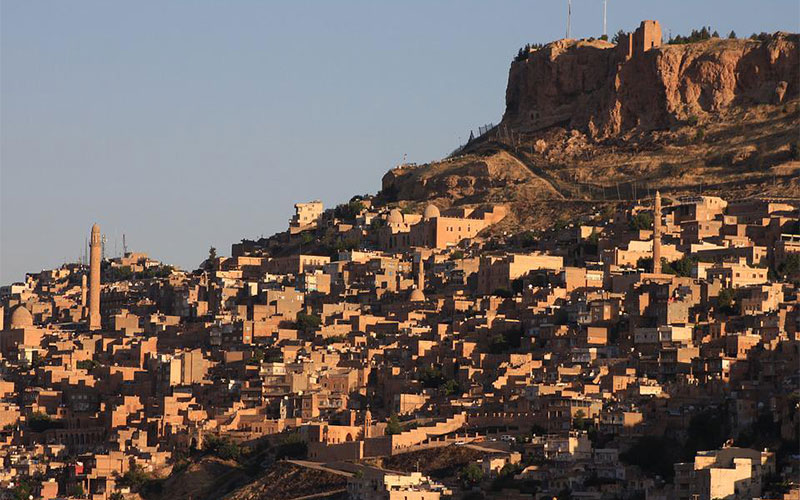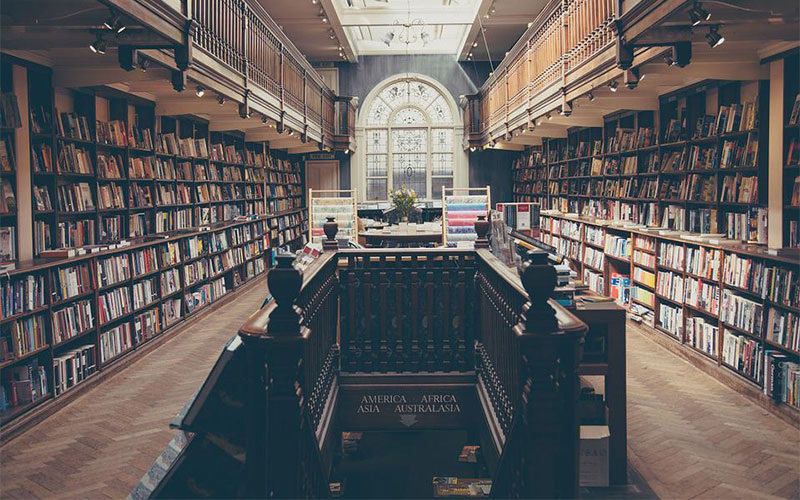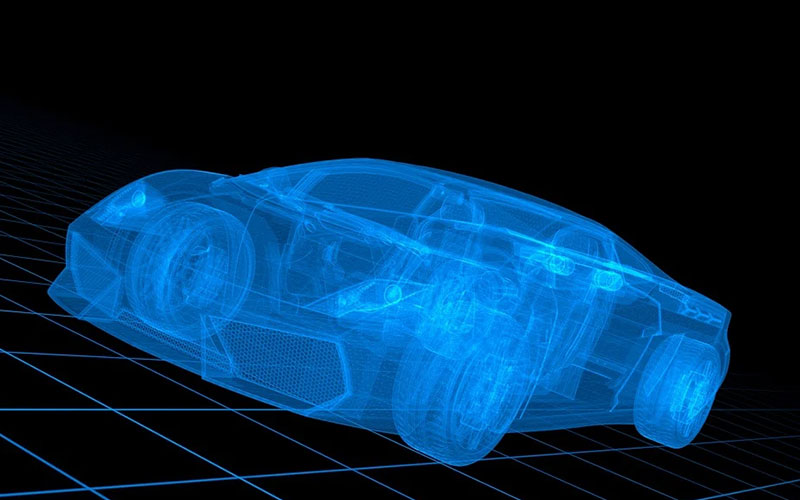We will continue to collect user feedback and suggestions, and update 1-3 new software versions from time to time every year to provide users with better experience and more powerful software support.
Smart Algorithm
User-friendly Experience

Automatic saving of project files
The suspended scanning process can be proceed once the previous file is imported again. When the scanning is done, the project file will be saved automatically, thus, the on-site work efficiency can be improved largely.

Off-line operation
Users can open the 3D scanner software without a dongle. The software gives you the accessibility to tutorials, data viewing, point cloud re-editing and multi-computer processing, all of them have greatly improved the productivity.

Data recovery
If the software quit unexpectedly, the data can be automatically recovered by starting the software again without re-scanning, which reduces the potential trouble of unexpected exit, and improved the work efficiency.

3D identification and measurement
It can measure the length between points, the angle between lines, and the curved area of triangular meshes for 3D models. The mesh refinement helps smooth the edge of 3D mesh data to increase the accuracy when measuring. This function can meet the simple 3D measurement needs in daily work.

Model alignment
It supports the registration of point cloud files to form a complete 3D model when multiple scans are necessary including large data generated for scanning large-sized objects and front and back alignment for small items. The information of colors and texture can be retained to generate a color triangular mesh model (OBJ file format) when two color point cloud files are aligned.

Compatible file formats
It supports exporting point cloud format (PLY, ASC), mesh format (OBJ, STL), and marker format (MK2). There’s an icon in iReal 3D software that can be connected directly with the third-party software GOM Inspect in order to ensure the integrity and uniformity of the data. It can make an inspection, comparison, and analysis of the scanned data without the need for export.
Maintenance, Update and Support
See Which Customers
Choose iReal 3D
How to download the latest iReal 3D software?
You can click the “Download” button to fill in the form and one of our staff will get in touch with you as soon as possible.
How often do you update the software?
We will optimize the software 1-3 times a year. We will collect feedback from users and update the software regularly. If you have any opinion of the software, feel free to contact us.